Protel 99 SE for Windows 10 is a highly acclaimed free software that offers users access to all its features without any restrictions. This software has been developed in Simplified Chinese and provides a seamless user experience with attention paid to the smallest details. The latest version of this software was updated on December 3, 2023, and it comes packed with exciting new features.
The current version of Protel 99 SE for Windows 10 has been optimized for better performance and faster startup speed. It is compatible with all versions of Windows and can be downloaded and installed easily. With a file size of only 9.36 MB, this professional and powerful software is designed to help you design circuits quickly and efficiently.
Protel 99 SE for Windows 10 has several new features, including:
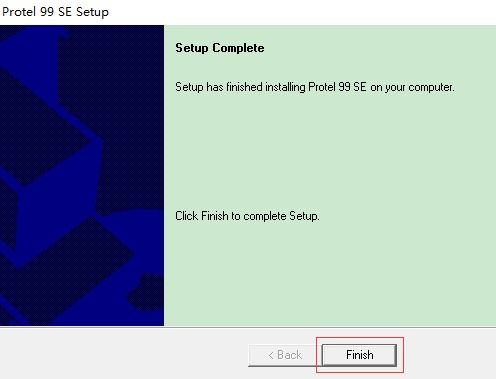
Multiple Sheet Design
One schematic design can be organized in various ways, either using a single sheet or multiple interconnected sheets. There's no need to worry about sheet numbers as each design is treated as an independent project. Designs may include modular components that can be created on separate sheets and then connected to the main sheet. This allows multiple engineers to work simultaneously on the same scheme, making module maintenance more manageable. Modules can also be reused across different projects.
Schematic Wiring Design
With Protel 99 SE for Windows 10, designing schematics becomes effortless thanks to its intelligent wiring system. Simply determine your starting and ending points, and the software will automatically connect the wires on the schematic diagram. Choose "Place/Wire" from the menu, press the spacebar to switch between automatic routing modes - straight, arbitrary angle, 45-degree, and 90-degree – allowing designers to create schematics with ease.
Electrical Rule Checking
To ensure the electrical reliability of your designs, Protel 99 SE includes an electrical rule checking feature. Open the LCD Controller.ddb design database and find the LCDController.prj schematic design window under the LCD Controller folder. From there, you can perform an electrical rule check to assess your design's performance.
Synchronized Design
Synchronizing schematics and PCBs in Protel 99 SE is easy and efficient, thanks to a powerful design synchronization tool. Transferring design information between schematics and PCBs is seamless, making collaboration among team members simple and straightforward.
BOM Creation
Creating a bill of materials (BOM) is a breeze in Protel 99 SE. In the "4Port Serial Interface.ddb" design database, open the "4Port Serial Interface" folder and locate the "4Port Serial Interface.prj" file. Choose "Reports" and select "Bill Of Material" from the menu. A material list styled after Excel will be generated for your use.
Schematic Simulation
Protel 99 SE provides a vast library of simulation components, each linked to standard SPICE models. With over 5,800 simulation components available across 28 libraries in Sim.Ddb, simulating your designs is quick and convenient.
Routing Design
Choose from three routing methods: ignore obstacles, avoid obstacles, or push obstacles. To switch between these options, simply select them from the "Tools" menu under "Preferences," or use the "SHIFT+R" shortcut.
Signal Integrity Analysis
Protel 99 SE includes an advanced signal integrity simulator capable of analyzing PCB designs and checking their parameters. Perform reflection or crosstalk analysis directly from the PCB if any design requirements specified in the design rules are problematic.
资源下载
加入本站QQ群获取更多实时游戏软件,线报,资源,福利点我加群
免责声明:
多特下载站仅为用户提供信息存储空间服务,所有资源均来源于网络或用户上传。我们无法对所有内容进行逐一审核,因此不保证资源的绝对准确性和完整性。用户在使用过程中应自行判断并承担相关风险。如涉及版权问题,请及时联系我们处理。对于因使用本站资源引发的一切争议、损失或法律责任,除法律明确规定外,多特下载站概不负责。请用户务必遵守法律法规,合理合法使用下载内容。侵删请致信E-mail: caozl@nbrjwl.com
同类推荐


